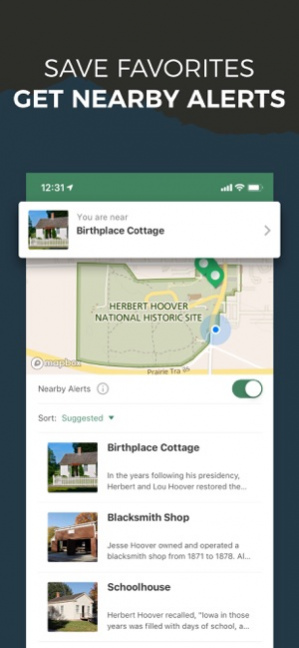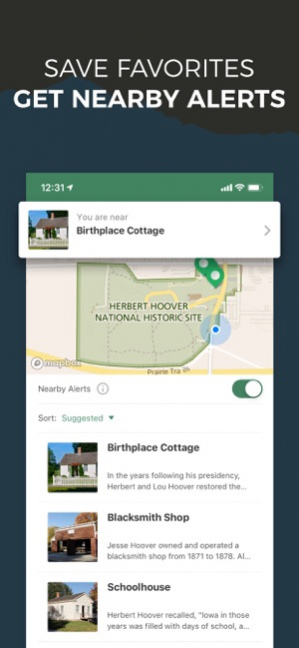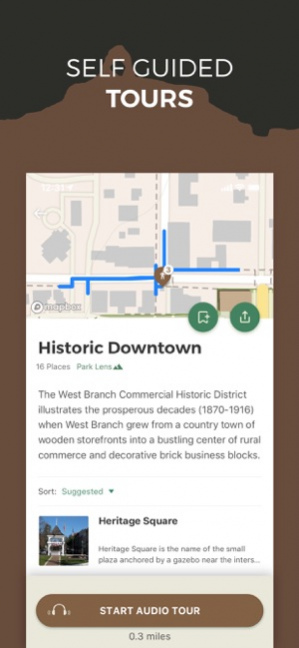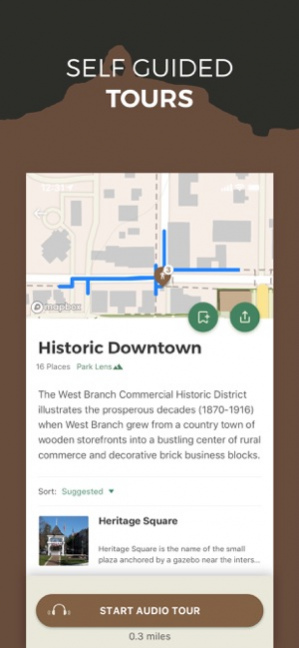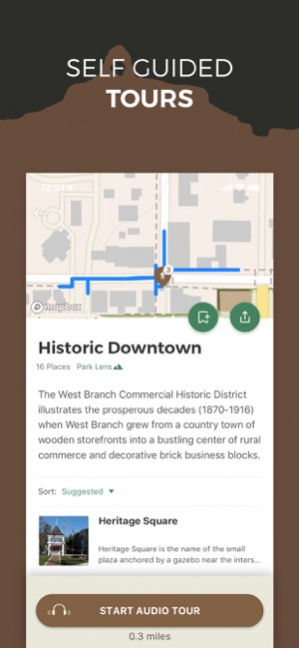NPS Herbert Hoover 2.8
Continue to app
Free Version
Publisher Description
Explore Herbert Hoover National Historic Site, including Herbert Hoover's birthplace cottage and presidential library, with this official National Park Service app. Use it on your visit to West Branch, Iowa to discover the places and people that shaped the early life of the 31st President of the United States. ##App Features: Map - The map is easy to use while outdoors and features large font sizes, illustrated walkways that are easily distinguishable from roads, and multiple zoom levels. Save Favorites - Build an itinerary by saving your favorite sites and events. You can even get alerts when you're nearby a saved site. Calendar - Get up-to-date information from the National Park Service about what is happening at the Herbert Hoover National Historic Site. Tours - Discover Hoover's simple beginnings and follow in his footsteps with self-guided audio tours through Herbert Hoover National Historic Site. Accessibility - Audio-described sites, and alternative image text, combined with iOS' built-in accessibility features, make it possible for all to enjoy Herbert Hoover National Historic Site. ## Notes Continued use of GPS running in the background can dramatically decrease battery life.
Oct 6, 2020 Version 2.8 Updated for iOS 14! Resolved issues with the map and other performance enhancements.
About NPS Herbert Hoover
NPS Herbert Hoover is a free app for iOS published in the Other list of apps, part of Network & Internet.
The company that develops NPS Herbert Hoover is National Park Service. The latest version released by its developer is 2.8.
To install NPS Herbert Hoover on your iOS device, just click the green Continue To App button above to start the installation process. The app is listed on our website since 2020-10-06 and was downloaded 3 times. We have already checked if the download link is safe, however for your own protection we recommend that you scan the downloaded app with your antivirus. Your antivirus may detect the NPS Herbert Hoover as malware if the download link is broken.
How to install NPS Herbert Hoover on your iOS device:
- Click on the Continue To App button on our website. This will redirect you to the App Store.
- Once the NPS Herbert Hoover is shown in the iTunes listing of your iOS device, you can start its download and installation. Tap on the GET button to the right of the app to start downloading it.
- If you are not logged-in the iOS appstore app, you'll be prompted for your your Apple ID and/or password.
- After NPS Herbert Hoover is downloaded, you'll see an INSTALL button to the right. Tap on it to start the actual installation of the iOS app.
- Once installation is finished you can tap on the OPEN button to start it. Its icon will also be added to your device home screen.